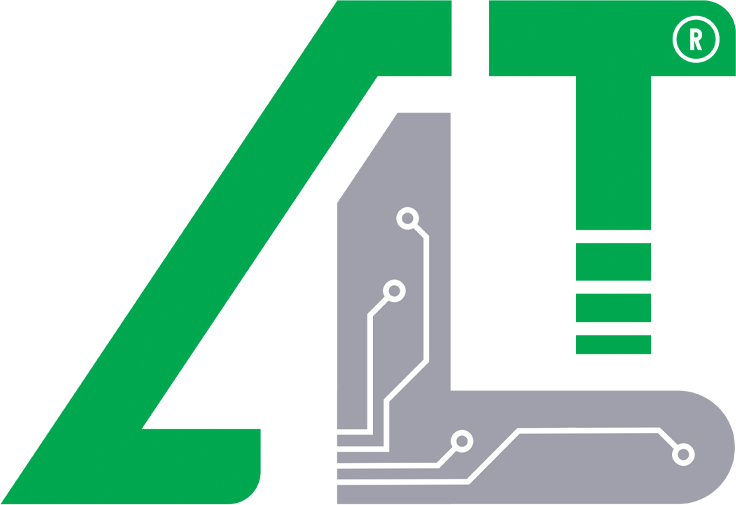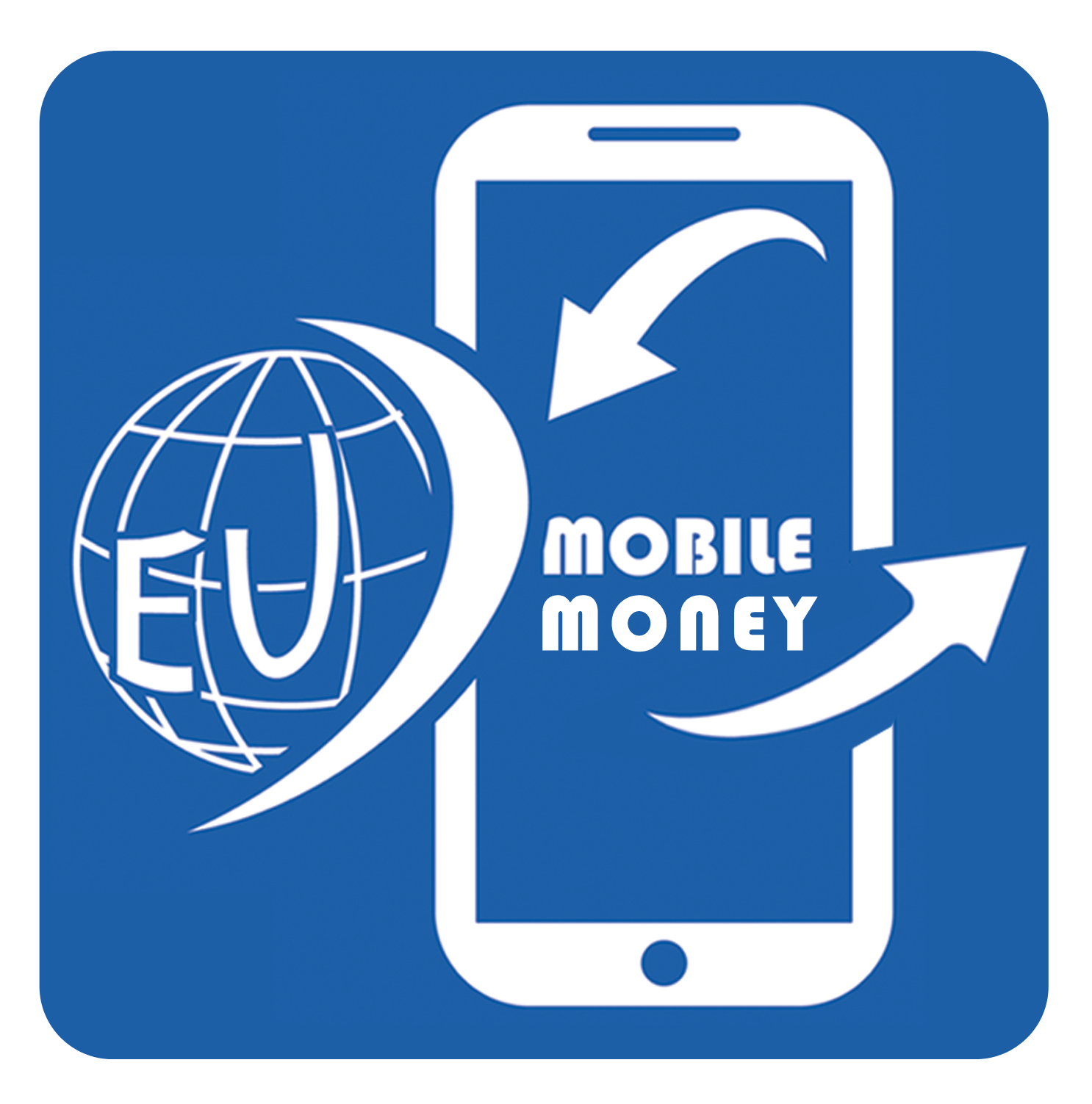What You Need To Know About QR Codes
to Get Started
-
01 What is a QR Code?
QR Code is a two-dimensional version of the barcode. Quick Response, abbreviated "QR", refers to the instant access of information embedded in the Code. Due to its adaptability and accessibility in the realm of mobile marketing, it has recently grown to be very popular with the increased adoption of smartphones.
-
02 What advantages come with using a QR Code?
Businesses and individuals can profit from QR codes in a variety of ways, including increased visibility, low-cost advertising, data collection, customer convenience, and improved brand awareness. QR codes can also help consumers save time and money by providing quick and simple access to information thus enhancing overall customer experience.
-
03 How can I scan a QR Code?
Open a QR Code Scanner Application on your mobile phone and hold it over a Code for a few seconds until a notification pops up. Depending on your device, you may already have a built-in QR Code reader or scanner. If not, all you need to do is download a third-party QR Code Reader from your App Store.
How to create a qr code
Generate a QR Code in 3 Simple Steps
1. Choose the content of your QR Code
Choose from a wide range of alternatives, including Plain text, Emails, SMS, Bitcoin, Business Cards, and more.
2. Customize your design
Fill in your information and use our QR Generator to get a unique design.
3. Download your QR Code
Get your QR Code in different formats such as .png, .jpeg, .eps .svg. That's how simple it is!
Where to use QR Codes?
Numerous businesses have realized the marketing and communication potential of QR codes. Companies, businesses, non-profit organizations, and individuals can use QR codes in a variety of creative ways to promote and communicate themselves more successfully.
Some of these ways include incorporating them into business cards and flyers, placing them on packaged food items, using them as a form of payment, connecting to wifi networks, linking to specific websites, promoting app downloads, placing them on coupons, including them on restaurant menus, and many more.
- Examples of How QR Codes Are Used

QR Codes on Packages

QR Codes on Menus

QR Codes on Business Cards
THEY TRUST US
Pricing
Find a suitable plan for your needs.
Start with a Free Trial and try our Basic Plan for 7 days.
Basic
Good for Individuals$3/mo
Billed Annually3 Dynamic QR Codes Unlimited Static QR Codes Unlimited Scans 1 User
Professional
Great for a team$6/mo
Billed Annually50 Dynamic QR Codes Unlimited Static QR Codes Unlimited Scans 2 Users
Enterprise
Perfect for a Company$21/mo
Billed Annually250 Dynamic QR Codes Unlimited Static QR Codes Unlimited Scans 5 Users
Frequently Asked Questions
Get answers to your questions about QR Codes
-
What is the difference between Static and Dynamic QR Codes?
Static QR Codes cannot be edited once generated. Its destination link or content is fixed and cannot be changed or overwritten. In contrast, dynamic QR Codes link to content that can be modified or edited even after the QR Code has been generated, printed, and distributed.
-
Can I edit my QR Code?
Yes! But, only dynamic QR Codes can be edited.
-
Which colors should I avoid using in my QR Codes?
Yellow and pastel colors are not excellent for scanning, so stay away from utilizing colors that are lighter than your background. Making sure the foreground is always darker than the background is a straightforward tip to keep in mind. Therefore, using darker colors on a white or light background is recommended.
-
What is the best format for printing QR Codes?
Exporting the image in SVG format will produce better results for printing QR codes. When the code is enlarged, this format would scale best and preserve image quality.
-
How can I create a QR Code for my restaurant menu?
All you need is to upload a PDF of your menu.
-
How can I delete my account?
Pending...
-
How do I cancel my subscription?
Pending...
-
How does the subscription plan work?
Per plan, we allow an infinite number of static QR codes in addition to a certain number of dynamic QR codes. It should be kept in mind that when you renew your subscription, you are paying to maintain the validity of your current set of dynamic QR Codes and not receiving a new set.
-
Will I lose my existing QR Codes after upgrading my account?
No. All existing QR Codes are maintained.
-
Why is my QR Code not working?
There may be several causes for this. Because it is unclear or there isn't enough contrast between the Code and the background, your QR Code might not be read by a scanner. Make sure the foreground is always darker than the background.
-
What should I know before printing?
You should be aware of the appropriate print size for your print material, as well as the appropriate contrasting color that will display clearly on your printed material. As advice, test your QR Code before printing. Also, before producing them in large quantities, print a single code and test it again.
-
Can QR Codes be scanned without an app?
Yes! For the majority of iOS and Android users, the native camera app already has a QR Code scanner. Open your camera app and hold it over any Codes until a notification pops up.
-
What payment options do you accept?
We accept payments via Credit Cards (MasterCard, Visa, and Debit Cards). Based on your location, payments can be done in all currencies. For home-based clients (Cameroon), we also accept payments via MTN Mobile Money, Orange Money, and Express Union Mobile Money.
-
Do you have any discounts for non-profits or educational institutions?
Yes! Contact us if you would like further details.